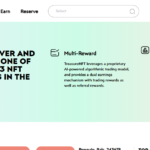Table of Contents
Introduction
The AI’s role at the forefront in today’s rapidly evolving social media marketing world is significant. From chatbots to personalized content recommendations, artificial intelligence (AI) has transformed how enterprises communicate with their clients.
One of the most interesting trends in this sector is the emergence of AI influencers, who are virtual personalities designed to involve and entertain online communities. This blog post gives a detailed step-by-step creation of my first AI influencer for Instagram using Google Collab. Whether you are a social media marketer, an influencer, or into artificial intelligence, it will provide insights and useful tips to help shape your next project.
Meet Jasmine Cooper
Meet Jasmine Cooper, a cutting-edge AI influencer created using Google Collab. Jasmine embodies the fusion of technology and creativity, bringing a unique and engaging presence to Instagram.
With her vibrant personality, hyperrealistic visuals, and captivating content, Jasmine is designed to resonate with her audience, offering a fresh perspective on social media interaction.
By leveraging advanced AI algorithms and machine learning techniques, Jasmine Cooper not only entertains but also provides valuable insights and recommendations, making her a standout figure in the ever-evolving world of digital influencers.
The Genesis From Idea To Execution
Inspiration Behind Creating an AI Influencer
I was excited about AI influencers from the beginning. When I saw virtual personalities like Lil Miquela having millions of followers and getting lucrative brand deals, I became interested in it; it seemed so boundlessly possible. Can I design my own Artificial Intelligence influencer able to resonate with a select audience and offer unique value propositions? It was inspiring and daunting at once.
The Decision to Use Google Collab and Its Benefits
Choosing the right platform for development was crucial. After extensive research, I settled on Google Collab. This platform offers several benefits:
- No Cost: Google Collab is free, making it accessible for those on a budget.
- Access to Powerful GPUs: The platform provides access to powerful GPUs, essential for running complex AI models.
- Collaborative Environment: Being a cloud-based tool, it allows for easy collaboration with other developers and data scientists.
Initial Challenges and How They Were Overcome
Like any pioneering project, the creation of my Artificial Intelligence influencer was fraught with challenges. One of the initial hurdles was understanding the intricacies of AI model training. I overcame this by enrolling in online courses and participating in AI forums. Additionally, fine-tuning the model to produce realistic and engaging content required multiple iterations and extensive testing.
Developing the AI Influencer
Step-by-Step Process of Creating the Artificial Intelligence Influencer
Creating an AI influencer involves several steps:
- Define Objectives: Clearly outline what you aim to achieve with your Artificial Intelligence influencer.
- Data Collection: Gather a diverse set of images and texts to train your model.
- Model Training: Use machine learning algorithms to train your AI on the collected data.
- Content Creation: Generate content using the trained model.
Deployment: Set up your Artificial Intelligence influencer’s Instagram account and start posting.
How To Create AI Influencers
Creating Artificial Intelligence influencers can be an exciting and innovative way to enhance your content strategy. After extensive research and trial and error, I’ve compiled the best guide possible. We’ll start with simpler methods and gradually move to more unique techniques. I’ll also share advanced tips to improve quality and reveal my secret tool for creating AI influencer videos. Let’s get started.
Step 1: Create the AI Influencer
One of the best free tools for generating Is Google Collab. You can use hyper-realistic images in the Juggernaut XL Filter. We’ll use it along with Fukus. Links and installation instructions will be in the description. If you have any questions, please leave them in the comments, and I’ll do my best to help.
- Open Google Collab:
- Use the Dark theme to reduce eye strain.
- Click on Advanced, then go to the Settings tab.
- There are four options here:
- Performance: Set it to ‘Speed’ for faster results.
- Aspect Ratio: Default is fine, but you can adjust if needed.
- Image Number: Set to 1 initially.
- Negative Prompt: Leave blank unless you want to exclude certain elements.
- Select Style:
- Keep default options as they generally improve image quality.
- Include “photo” in the style tab to make the images look more like photographs.
- Use Juggernaut XL Version 8:
- Select this model and keep the default lore.
- Avoid adding refiners initially.
Creating a Unique AI Influencer
To make your influencer stand out, avoid creating generic ones. Here’s a sample prompt: “Intense blue eyes, red hair”.
- Portrait Mode: Set aspect ratio to portrait for the first photo.
- Contrast Colors: Ensure the clothing color contrasts with skin and eye color.
- Increase Weights: Highlight text for eye color and use Ctrl + Up Arrow to increase weight.
- Image Number: Increase to 10 for more options.
Generating Activity Images
Instead of face-swapping, use the input image feature for better results:
- Enable Input Image:
- Go to the Image Prompt tab and enable Advanced options.
- Select ‘Face Swap’, drag your image, and set a stop at 0.95 to maintain facial consistency.
- Increase weight between 1 and 1.2.
- Aspect Ratio:
- Use landscape for YouTube content; portrait if preferred.
- Generate Images:
- Example prompts: “working out at the gym,” “hiking in nature,” “at a mall”.
- Generate several images and review them for quality.
Improving Face Quality
- Inpaint/Outpaint:
- Drag the image to inpaint.
- Enable Developer Debug Mode in the Advanced tab.
- Enable ‘Mixing Image Prompt’ and ‘Inpaint’.
- Paint the face area and use the “improve detail” method.
- Generate and review the improved face.
Multiple Positions and Angles
- Grid of Nine Heads:
- Write a detailed description of your influencer.
- Set image dimensions to 1024×1024.
- Generate a grid, then fix each face individually using inpaint with ‘improve detail’.
- Different Angles:
- Remove grid text, set specific clothing, and adjust weights.
- Fix faces if necessary using the inpaint method.
Fixing Hands
- Remove Fingers:
- Inpaint the extra finger, and retry until correct.
- Improve hand detail by inpainting the entire hand.
Generating Videos
- Use RP Unleashed:
- Drag a source video and the influencer’s face image.
- Use gfp-GAN for post-processing.
- Start and wait for the video generation.
Monetizing Your Influencer
- Promote Products:
- Use inpaint to add accessories or products.
- Consider affiliate marketing and sponsored content for monetization.
Launch And Early Days
The Strategy for the Influencer’s Debut on Instagram
Launching my AI influencer on Instagram required a well-thought-out strategy. I began by creating a teaser campaign to generate buzz. Engaging visuals and cryptic captions helped pique curiosity. The initial posts showcased the AI influencer’s unique personality and aesthetic, setting the stage for future content.
Initial Feedback and Engagement
The feedback was overwhelmingly positive. Followers were intrigued by the novelty of an AI influencer, and engagement rates soared. I paid close attention to comments and messages to understand what resonated with my audience and adjusted the content accordingly.
Key Takeaways from the Launch Phase
- Teasers Work: Creating anticipation before the actual launch can significantly boost engagement.
- Monitor Feedback: Actively listening to your audience helps in fine-tuning your content strategy.
- Consistency is Key: Regular posts keep the audience engaged and coming back for more.
Analyzing the Impact
Metrics Used to Measure Success
Measuring the success of my AI influencer required a comprehensive approach. I focused on several key metrics:
- Follower Growth: Tracking the increase in followers over time.
- Engagement Rate: Measuring likes, comments, and shares.
- Reach: Assessing how many unique users interacted with the content.
- Brand Partnerships: Evaluating interest from brands for collaborations.
Insights and Lessons Learned from the Experience
One of the most profound insights was the importance of authenticity, even for an AI influencer. People crave genuine interactions, and ensuring the AI’s personality felt real was critical. Additionally, I learned that leveraging data analytics to understand audience preferences can greatly enhance content relevance and impact.
Best Practices for Ongoing Success
- Data-Driven Decisions: Regularly analyze performance metrics to guide your strategy.
- Authenticity: Ensure your AI influencer has a relatable and consistent personality.
- Continuous Learning: Keep updating your AI with new data to improve its capabilities.

The Future of AI in Influencer Marketing
Predictions and Opportunities for AI Influencers in Social Media Marketing
The future of AI influencers looks promising. Here are some predictions:
- Personalized Content: AI influencers will create more personalized content tailored to individual user preferences.
- Enhanced Interactivity: Advanced AI will enable more interactive and engaging experiences.
- Broader Acceptance: As technology improves, AI influencers will become more mainstream, and accepted by a wider audience and brands.
Potential Challenges and How to Overcome Them
Despite the opportunities, there are challenges to consider:
- Ethical Concerns: Addressing issues related to transparency and authenticity.
- Technological Limitations: Overcoming current limitations in AI capabilities.
- Market Saturation: Standing out in an increasingly crowded field.
Strategic Tips for Future AI Influencer Projects
- Focus on Niche Markets: Target specific audiences to create more impactful content.
- Collaborate with Human Influencers: Combine the strengths of human and AI influencers for unique campaigns.
- Stay Updated: Keep abreast of the latest developments in AI technology and social media trends.
Crafting The Perfect AI Influencer Girl Prompt
Creating an AI influencer girl prompt involves crafting a detailed and vivid description to guide the AI in generating a unique and captivating digital personality.
The prompt should include specific attributes such as her physical appearance, personality traits, style, and interests. For instance, “Imagine an AI influencer girl with long, flowing red hair and intense blue eyes that captivate her audience.
She has a confident and charismatic personality, always wearing stylish, trendy outfits that reflect her love for fashion. She enjoys sharing insights about the latest tech gadgets, fitness routines, and travel adventures.
Her posts are always engaging and informative, infused with a sense of authenticity and warmth that makes her followers feel connected and inspired.” By providing such a comprehensive prompt, the AI can generate an influencer who resonates with the audience, creating a compelling and interactive social media presence.
Conclusion
Creating my first AI influencer for Instagram was a rewarding and enlightening experience. From conceptualization to execution, the journey was filled with challenges, innovations, and valuable lessons.
The significance of AI in the future of influencer marketing cannot be overstated. For social media marketers, influencers, and AI enthusiasts, the potential is limitless. I encourage you to explore the possibilities and share your thoughts and experiences with AI influencers. Join the conversation and be a part of this exciting evolution in social media marketing.
Check Out Our Latest Blogs
- Machine Learning For Kids Unlocking No 1 Creativity And Innovation
- Crypto Intelligence News 1st Exciting Regulatory Changes and Crypto Updates
- Empowering Journey Into Day Trading Crypto A Beginner’s Guide To 10X Success
- How Consistent Is The No. 1 Artificial Intelligence Death Calculator?
- Everything You Need To Know About Doodle For Google’s No 1 Inspirational Journey
Frequently Asked Questions
-
What inspired you to create an AI influencer?
I was inspired by the success of virtual personalities like Lil Miquela, who have amassed millions of followers and secured lucrative brand deals. The idea of creating my own AI influencer who could resonate with a specific audience and offer unique value was both inspiring and challenging.
-
Why did you choose Google Collab for developing your AI influencer?
Google Collab offers several benefits: it’s free to use, provides access to powerful GPUs essential for running complex AI models, and facilitates easy collaboration with other developers and data scientists.
-
What were the initial challenges you faced in creating your AI influencer?
One of the main challenges was understanding the intricacies of AI model training. I overcame this by enrolling in online courses and participating in AI forums. Additionally, fine-tuning the model to produce realistic and engaging content required multiple iterations and extensive testing.
-
What tools and platforms did you use to create your AI influencers?
I used various tools and platforms, including Python for scripting, TensorFlow for building and training AI models, Google Cloud Storage for storing data and models, and OpenCV for image processing tasks.
-
How did you ensure the facial consistency of your AI influencer in different images?
By using the input image feature with ‘Face Swap’, setting the stop at 0.95, and adjusting the weight between 1 and 1.2, I was able to maintain facial consistency across different images.
-
What strategies did you use for the debut of your AI influencer on Instagram?
I created a teaser campaign to generate buzz, using engaging visuals and cryptic captions to pique curiosity. The initial posts showcased the AI influencer’s unique personality and aesthetic, setting the stage for future content.
-
How did you measure the success of your AI influencer?
I focused on several key metrics, including follower growth, engagement rate (likes, comments, shares), reach (unique users interacting with the content), and interest from brands for collaborations.
-
What were the key takeaways from the launch phase of your AI influencer?
Creating anticipation before the actual launch can significantly boost engagement, actively listening to your audience helps in fine-tuning your content strategy, and consistency in posting is key to keeping the audience engaged.
-
What lessons did you learn from creating your AI influencer?
Ensuring the AI influencer’s personality felt authentic was critical, as people crave genuine interactions. Leveraging data analytics to understand audience preferences can greatly enhance content relevance and impact.
-
What are your predictions for the future of AI influencers in social media marketing?
AI influencers will create more personalized content tailored to individual user preferences, enable more interactive and engaging experiences, and become more mainstream and accepted by a wider audience and brands. However, challenges such as ethical concerns, technological limitations, and market saturation need to be addressed.