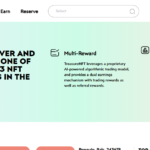In today’s fast-paced digital world, it’s no surprise that technology is constantly evolving and transforming the way we do things. From automated voice assistants to self-driving cars, artificial intelligence (AI) has become an integral part of our everyday lives. One area where AI has made a significant impact is in the realm of presentations.
With the rise of AI-powered tools and software, creating engaging and interactive presentations has never been easier. In this blog post, we’ll delve into the world of artificial intelligence in presentations, exploring what it is, its benefits, how to create a powerful AI-powered presentation, and tips for delivering an effective presentation.
What is Artificial Intelligence?
Before we jump into the world of AI in presentations, let’s first understand what artificial intelligence actually is. In simple terms, artificial intelligence refers to the simulation of human intelligence processes by machines, especially computer systems. This includes tasks such as learning, reasoning, problem-solving, perception, and language understanding.
AI-powered systems can analyze data, identify patterns, and make decisions with minimal human intervention. In the context of presentations, AI can help create more engaging, personalized, and data-driven content that resonates with audiences.
Benefits of Using AI in Presentations
There are numerous benefits to incorporating AI into your presentations. Some of the key advantages include:
1. Personalization: AI can analyze audience data and preferences to create personalized content tailored to specific audiences.
2. Data analysis: AI can crunch numbers, derive insights, and create visually compelling graphs and charts to drive home key points.
3. Automation: AI tools can automate repetitive tasks, such as formatting slides or transcribing speech, saving time and effort.
4. Engagement: AI-powered features, such as interactive elements or chatbots, can keep audiences engaged and enhance the overall presentation experience.
By harnessing the power of AI, presenters can deliver more impactful and memorable presentations that leave a lasting impression on their audiences.
Creating a Powerful AI-Powered Presentation
Now that we’ve covered the basics of AI in presentations, let’s dive into how you can create a powerful AI-powered presentation.
Choosing the Right AI Tools for Your Presentation
The first step in creating an AI-powered presentation is selecting the right tools for the job. There are a variety of AI-powered presentation software options available, each offering unique features and capabilities. Some popular AI tools for presentations include:
1. Emaze: This AI-powered presentation software offers a range of templates, animations, and 3D visuals to help bring your presentation to life.
2. Canva: While not specifically AI-powered, Canva offers AI suggestions for design elements, such as color palettes and font pairings, to enhance your presentation.
3. Prezi: Known for its zooming presentation format, Prezi utilizes AI to help users create dynamic and engaging presentations with minimal effort.
When choosing an AI tool for your presentation, consider factors such as ease of use, customization options, and compatibility with your existing workflow.
Designing Engaging Visuals with AI
One of the key benefits of using AI in presentations is its ability to help create visually stunning and engaging content. AI-powered design tools can analyze your content and suggest layout options, color schemes, and imagery that resonate with your audience.
For example, tools like Adobe Sensei can automatically crop and recompose images to fit your design, while apps like Piktochart can generate infographics based on your data inputs. By leveraging AI for design, you can elevate the visual appeal of your presentation and capture your audience’s attention.
Using AI for Data Analysis and Insights
Data is a key component of any presentation, providing evidence to support your arguments and drive home your key points. AI-powered data analysis tools can help you make sense of complex data sets, identify trends and patterns, and derive actionable insights to inform your presentation.
Tools like Tableau and Power BI can visualize your data in meaningful ways, allowing you to create compelling charts, graphs, and dashboards that make complex information easy to understand. By using AI for data analysis, you can make data-driven decisions and present your findings in a clear and impactful way.
Tips for Delivering an Effective AI Presentation
Creating a powerful AI-powered presentation is just the first step. To truly make an impact, you need to know how to deliver your presentation effectively. Here are some tips for delivering an effective AI presentation:
Practice and Rehearse Your Presentation
Practice makes perfect, and this is especially true when it comes to delivering presentations. Before the big day, make sure to rehearse your presentation multiple times, paying attention to your pacing, tone of voice, and body language. Practice using the AI features of your presentation software to ensure a seamless and engaging delivery.
Engage Your Audience with Interactive AI Features
One of the advantages of using AI in presentations is the ability to incorporate interactive features that engage your audience. Consider using features like live polling, quizzes, or chatbots to encourage audience participation and create a more dynamic presentation experience. By engaging your audience in real-time, you can make your presentation more memorable and impactful.
Use AI to Enhance Your Presentation Delivery
Finally, don’t be afraid to let AI assist you during your presentation. For example, you can use AI-powered speech recognition software to transcribe your spoken words in real-time or use AI-generated insights to provide context or background information on your content. By leveraging AI during your presentation, you can enhance your delivery and provide a more seamless and informative experience for your audience.
Conclusion
In conclusion, artificial intelligence has revolutionized the way we create and deliver presentations. From personalized content and engaging visuals to data analysis and interactive features, AI has the power to elevate your presentations to new heights. By selecting the right AI tools, designing visually compelling content, and delivering your presentation with confidence and flair, you can create a powerful AI-powered presentation that captivates your audience and leaves a lasting impression. So why wait? Embrace the power of AI and take your presentations to the next level today.